SIS – the Student Information System is used by Charles University as a system for students and professors for timetables classes, registering for courses, signing up for exams, submitting dissertations, etc.
Once firstly logging in, it is crucial for the students to fill in personal data correctly. If you fail to provide correct information, there might be communication issues etc.
Registration for SIS -- register via Central Authentication Service CAS -
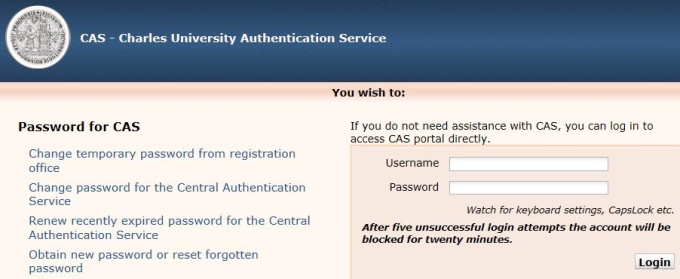
https://is.cuni.cz/studium/login.php
Registration for SIS
1. Register via Central Authentication Service CAS https://ldap1.cuni.cz and set your password.
Password:
When picking up your university student card, you will be given an initial password generated by the ID Issue Centre. This password is time-limited and needs to be changed in CAS by the student within 10 days of the issue of your card. If you fail to change it within this time limit, you will need to pick up a new password in the ID Issue Centre. Make sure that your password contains small and capital letters, number and have at least 6 characters.
2. Log in to SIS http://is.cuni.cz/studium.
In case of problems with registration (incorrect password etc.) please contact CAS, not SIS administrator.
Forgotten or expired password?
In case of forgotten or expired password, follow the instructions below.
1. Go to CAS website - https://ldap1.cuni.cz
2. Select your task (forgotten/ expired password), fill the form (You need your ISIC card) and set a new password. Password needs to contain small and capital letters, number and have at least 6 characters.
3. You receive an email with a link to confirm your password.
4. Your new password is valid for 6 months. Before it expires, u will receive a notification to you inbox.
Responsible for SIS:
Mgr. Eva Peslová
office H168
tel.:+420 220 17 2332
e-mail: peslova@ftvs.cuni.cz